How to Obtain a Faculty Add Code in the Student Database
Clerkship Administrators can provide students approved for a 600 Research Elective with a Faculty Add Code for the faculty member the student is working with. Faculty Add Codes can be accessed in the Student Database (SDB). If Clerkship Administrators do not have access, contact UW Student Data to request- form to access SDB can be found HERE.
If the faculty member has a Faculty Add Code in the SDB the Clerkship Administrator can access that code in SDB on the SRF245 screen.
If a faculty member does not have a Faculty Add Code in the SDB, Clerkship Administrators can create a new Faculty Add Code entry for use in the 600 course registration:
- Go to the SRF234 in SDB and put an ‘X’ in ‘Independent Study Instructors’. Hit send. This will take you to the SRT232 screen. If you don’t have access, you’ll need to contact Data Services (dataserv@uw.edu) to request access.
- Enter the QTR/YEAR and CURRIC ABBREV. Hit send.
- You should now be seeing the list of all faculty codes valid for your curriculum for the quarter requested.
- To enter a faculty code, find a blank line. If there are no blank lines, go to the ‘Action’ field in the lower right corner and put in ‘L’ (Last) and hit send.
- In the blank line, put in the 5-digit faculty code in the ‘SEQ NUM’ column. The code can be the same as the instructor uses for other curricula; it just cannot be used by another faculty in the curriculum you’re working in. Put in the instructor’s EID number in the ‘ID’ field. Leave the NAME filed blank. Hit send.
- This is real-time updating, so the faculty code should be immediately available for the quarter requested, plus future quarters.
- Note that the faculty codes are curriculum specific, so an instructor can have different codes for different curricula, or the same code. However, if you have multiple curricula in your unit, you will need to add the faculty for each curriculum.