Computing Requirements
What is it?
Computers are an essential part of your medical education. The UW School of Medicine requires all students to own both a laptop and a mobile device, and to ensure data security to protect patient information.
What do I need to know or do?
In order to ensure compatibility with various learning and assessment technologies, you are required to have a sufficiently recent model laptop with the following specifications:
- Processor: Apple M1 or higher, Intel i5 or higher, or equivalent (required)
- Important note: Windows computers with ARM processors (aka Snapdragon, SQ1, etc.) do not meet the requirement because they are not compatible with one or more critical applications.
- Minimum 8GB of RAM (required);
- Minimum 256GB of storage (required);
- Wi-Fi (wireless) network capability (required);
- Broadband Internet access at home with minimum download speed of 7 megabits per second (Mbps) and upload speed of 3 Mbps (required);
- Recent operating system with all current security updates: Windows 11 (23H2 or 24H2), or macOS 13 Ventura or later (required);
- Important note 1: Due to compatibility issues with our critical applications, Chromebooks and laptops running the Linux operating system or Linux variants do not meet the SOM minimum requirements for a laptop.
- Important note 2: If you have a laptop running “Windows 10 with S Mode,” you will need to leave S mode to install some required programs that are not available in the Microsoft Store.
- Important note 3: Operating systems are usually updated yearly, and providers often support 1-2 previous versions. When a laptop is no longer capable of upgrading to a supported version, it no longer meets the minimum requirement. Students should refer to their laptop manufacturer to understand when operating system updates will no longer be available for their model.
- Full disk encryption enabled (required, see the Encryption page);
- Activation of anti-virus features of the operating system: Windows Defender for Windows or XProtect for macOS (required);
- Web camera and microphone (required – external earbuds or headset recommended);
- Microsoft Office Professional or Office 365 ProPlus (required; note: Office 365 ProPlus is available free from UW IT);
- Encrypted file back-up, either UW OneDrive for Business or encrypted external hard drive (strongly recommended);
- Lightweight (recommended);
- Battery life of 6 hours or more between charges (recommended);
- Extended warranty and/or technical support provided by the manufacturer (recommended)
Although iPads and similar Android devices have been used successfully by students for day-to-day use in class, tablet devices are not a replacement for a laptop computer.
Please note that, aside from these requirements and recommendations, your choice of laptop is an individual matter, and should be made at your discretion. Please be aware that regardless of whether you choose a Macintosh or Windows PC, sometimes there will be minor compatibility issues if your professors or classmates are using a different platform. The School of Medicine strives to be as platform-neutral as possible in its selection of technologies for medical student education.
The School of Medicine requires students to have a mobile device to access medical information and personal productivity tools. Examples of devices that fulfill this requirement include hand-held devices (such as a smartphone or iPod Touch) and tablet devices (such as the iPad or similar device). It is not required that the device use a cellular network for data access, although devices that use Wi-Fi only for Internet access may not be able to connect to a network at some clinical sites. These devices must be encrypted (see the Encryption page).
The UW Health Sciences Libraries has a useful mobile resources page.
Where can I go for help?
SOM Academic & Learning Technologies: somaltsupport@uw.edu
Last updated July 11, 2025