General Information
UWSOM has implemented remote proctoring for some exams. Students will take the exams on their own computers and use a separate device (laptop/phone/tablet) to log in to a Zoom meeting. Once in the Zoom meeting, you will be assigned to a breakout room with a small group of other students and one proctor.
Things to do Prior to Exam Day
Find a place to take the exam
- Find a quiet, private place to take your exam. Remote exams CANNOT be taken in public areas (e.g., coffee shops).
- Use speedtest.net or a similar reputable test site to check your internet bandwidth. The UWSOM Computing Requirements indicate that students need to have a minimum download and upload speed of 3 megabits per second (Mbps), and we recommend 7 Mbps.
Getting Zoom ready
- Download the Zoom app to the device you plan to run Zoom on during the exam.You must use the Zoom app because the browser version does not work well with breakout rooms.
- Practice log in to a Zoom meeting from this device. Instructions for Zoom setup can be found here.
Getting the testing software ready
- Foundations exams will be given on Examplify. Check the updates regularly, and run a demo test if necessary. Examplify instructions can be found here.
- For any NBME exams, you must certify your personal computer prior to the exam day. Instructions for NBME workstation certification can be found here.
Confirm the exam info
- Clerkship students will receive the exam time from somtests@uw.edu via email the first week of the rotation.
- Specific exam information including the Zoom meeting ID, password, and your proctor’s contact information will be sent to you at least one day before the exam. Please have that information handy on exam day. Contact somtests@uw.edu if you do not receive this email.
Read the student instructions
- Read the remote proctoring instructions for students. Make sure you have everything you need for the upcoming exam.