I can’t find any required Emergency Medicine or Neurology clerkship courses on the preference screen. Help!
To preference the required Emergency Medicine clerkship: Look for MED EM – Emergency Medicine – Optimized in the course list, then make your selection for timeframe, zone, and/or site.
To preference the required Neurology clerkship: Look for NEURL – Neurology – Optimized in the course list, then make your selection for timeframe, zone, and/or site.
How do I save space on my schedule for away electives?
This is tricky at the moment for a lot of reasons:
- Host institutions haven’t published their away catalog yet, so it’s impossible to know what courses they will offer and – more importantly for this conversation – when they will offer them.
- Host institution course calendars rarely align with the timeframes in which we offer courses, which makes it difficult to figure out what time frames to try and leave open. For example, let’s say you are applying for a 4-week course offered at School Visiting during the last 2 weeks of Spring C and the first 2 weeks of Summer A. Getting that visiting elective would mean you couldn’t take a UW four week course in Spring C or in Summer A. You’re also applying for a similar 4-week course at School Away offered the last week of Summer A and the first 3 weeks of Summer B. Getting that visiting course means you can’t take a UW four week course in Summer A or in Summer B. You don’t know which of these you’d take if you were offered both. Would you try to not take courses for the 12 weeks of Spring C, Summer A, and Summer B to reserve space for one 4-week visiting elective?
- You haven’t been accepted to any visiting electives. All of us hope that happens, but host institutions can place you in different timeframes than the ones you ask and plan for, leaving you with tough decisions to make.
Our advice: Preference electives during the general timeframes you anticipate visiting electives to be available to you. It is much easier to drop a UW elective in order to add an away elective than to have to scramble to add an elective at UW because a visiting institution didn’t offer you a spot or didn’t offer you a spot at the time you requested.
What is the difference between EVOS Round 1 and Round 2?
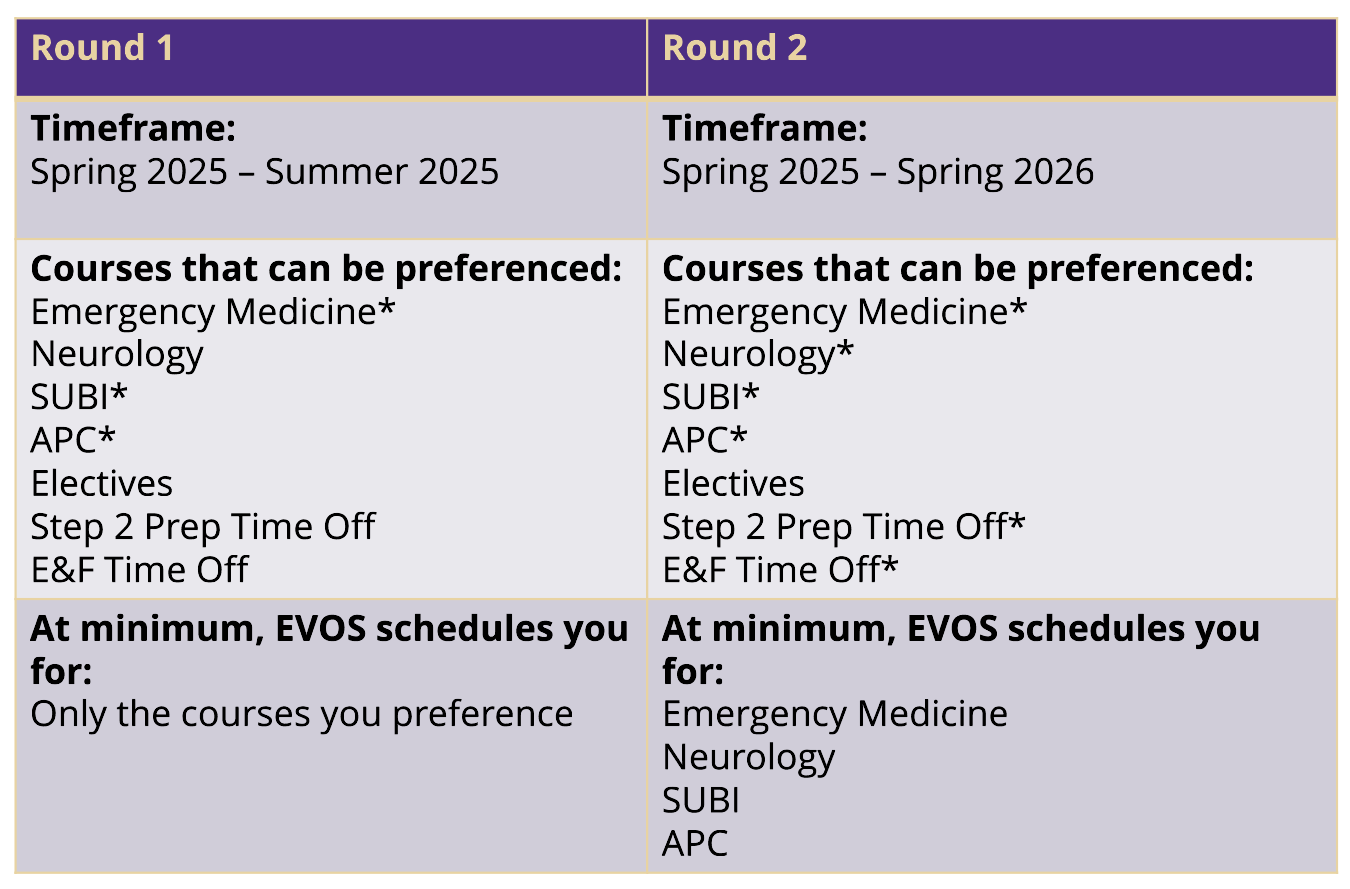
*If you received one of these courses from a previous scheduling phase, you will not receive this course in a subsequent phase.
Why does EVOS enforce certain courses during Round 2?
During Round 2, EVOS will schedule you at minimum, four courses:
- The required Emergency Medicine clerkship*
- The required Neurology/Neurosurgery clerkship*
- One Advanced Patient Care course (APC)*
- One Sub-internship (Sub-I)*
*If you received one of these courses from the previous scheduling phases, you will not receive this course during Round 2 of preferencing.
Due to the above courses being a graduation requirement, availability can be tight. Electives are not enforced during Round 2 because they are more readily available.
How do I get electives on my schedule?
During Round 2, EVOS will schedule you for a maximum of 20 weeks of electives if you make preferences for electives. Because EVOS does not know your specialty interest(s) it will not schedule you into electives unless you preference those.
Can I preference time off?
EVOS will schedule you for a maximum of two, 4-week time off periods if you preference them.
There are two different time off periods in the E&F phase:
- EF Time Off: Use this to preference a 4-week block of time for residency interviews or for personal reasons
- Step 2 Prep Time Off: Use this to preference a 4-week block of time for Step 2 study
EVOS thinks of these as two separate “courses”, so if you want one of these but not the other then preference just one type (EF Time Off -or- Step 2 Prep Time Off). Want both of these? Preference both types (EF Time Off -and- Step 2 Prep Time Off).
Remember that preferencing doesn’t guarantee these time periods off, but they won’t be assigned unless you preference them.
I would like to schedule 8 weeks of “Step 2 Time Off.” How do I enter this into my preferences?
Step 2 Study Time and EF Time Off are only four-week blocks each and EVOS will only schedule you for one of each. Keep in mind that there is a drop period before Round 2 of EVOS to drop any courses/timeframes you do not want to be scheduled. Once Open Scheduling begins, you can rearrange your schedule, and you will likely have weeks where you are not enrolled in a course.
What if I already have permission-only courses on my schedule?
EVOS will honor permission-only courses that have been scheduled for you. For example, if you already have Emergency Medicine scheduled for Spring C that blocks EVOS from placing another course there and from giving you a second EM course.
Note that if you already have a permission-only APC on your schedule EVOS will not give you a second APC. If you already have a Sub-I on your schedule EVOS will not give you a second Sub-I.
Can I add permission-only courses after the permission-only scheduling deadline?
Yes, you may continue to request permission for permission-only electives past October 25th. The next opportunity to add them would be during Open Scheduling in February. During Open Scheduling, you can add permission-only courses and submit requests to add/drop.
What happens in preferencing?
During each round, you may select up to 15 preferences for courses, time frames, and/or sites for E&F clerkships. Preference #1 should be what is most important to you, preference #2 what is next in importance, etc. You don’t have to use all 30 preferences, but the more you enter the more EVOS has to work with.
Besides courses, you can also preference two, 4-week time frames for time off (see above).
How do I prepare to enter preferences?
Think about your priorities: Is it the timeframe of a specific clerkship? A specific site? A time period to be off for Step 2 study, residency interviews, or personal or family reasons? Use the Specialty Guides to see what courses different specialties recommend.
How do I enter preferences?
See the User Guide here.
Why can’t I find the course I want to preference in EVOS?
EVOS only contains courses that do not require permission, since the system cannot check to see if you have received department approval. Make sure to check the permission status of the course you want to preference in the Explore & Focus Catalog.
If the course does not require permission and is not listed in EVOS, it is likely that the course is full for the specified timeframe, or the course is not offered during the academic year. To check course availability, login to eValue. Select “Reports” > “Availability Schedule.”
Is there a good strategy for preferencing?
A few other do’s and don’ts:
- Don’t repeat a preference. For example, if your third preference is ORTHP 644-P General Orthopedic Clerkship in Jackson, WY, during Spring A, do not make this identical course at the same time and site your fourth (or fifth, or eighteenth, or thirtieth) preference. If EVOS can’t give this course to you as your higher preference then it can’t give it to you at any preference, so duplicate preferencing is tantamount to wasting a preference.
- Selecting “any timeframe” as opposed to a specific timeframe gives EVOS more opportunities to give you a course. There may be instances where timing is important, but if not then “any timeframe: increases your chances of being scheduled into that course.
- Work specific to general. Your higher preferences can certainly be very specific, but as you go further down the list consider more general options.
What if I miss the deadline to enter preferences or don’t make preferences?
During Round 1, you will not receive any courses you do not preference. During Round 2, you’ll be assigned four E&F courses (required Emergency Medicine, required Neurology/Neurosurgery, an APC, and a Sub-I) even if you miss the deadline or choose not to enter any preferences.
Note that we can’t stop and reopen preferencing for you if you miss the deadline. Once preferencing closes, EVOS starts its run (sorry).
I’m an E&F Track student. Do I do anything differently?
A few things to consider: Remember that you will be assigned Emergency Medicine (EM), Neurology, and a third course in sites in your Track. Consequently, don’t select an EM or Neurology course that’s not at your Track site – that’s a wasted preference. If you have an APC or Sub-I in your Track site that has already been scheduled then great – you already have your third course. If you don’t have an APC or Sub-I in your Track site that’s already scheduled make sure some of your preferences include courses (APC, Sub-I, or electives) that are located in your Track.
What comes after EVOS?
Once you and your classmates receive your schedule you’ll have an opportunity to add and drop throughout Phase 3 – Open Scheduling. When exactly this begins depends on when schedules come out, so we’ll let you know as soon as possible.
Open Scheduling remains open throughout your entire E&F year and depends on availability (i.e., no swap/trade).