What are permission-only courses?
Permission-only courses require approval from the department before Registration can schedule students for them in eValue. Because they require student-by-student approval, these courses ARE NOT available to preference in EVOS.
The only way to be scheduled for a permission-only course is via department approval.
How do you get approval from a department to take a permission-only course?
Step 1: Check permission requirements in the Explore & Focus Catalog. To view permission status, right click on the desired clerkship, click “Drill Through,” then select “E&F Clerkship Full Details.” You also may simply filter using the “Permission Only” tab located at the bottom of the screen.
Step 2: Check eValue to view available timeframes.
Step 3: If permission is required, contact the appropriate Clerkship Administrator to request permission. When contacting the administrator, please be specific and include the course name and timeframe you are interested in.
Step 4: Once you receive permission, submit your request to add in the eValue Manage Schedule Request tool. Make sure to attach your permission email as a PDF file in your request. Resources attached.
Note: If you are interested in an Emergency Medicine residency program you must take MED EM 606 during Spring or Summer 2025. Please complete this survey for permission and contact the Emergency Medicine Clerkship Administrator for any questions.
What’s the timeline for asking for permission?
Phase 1 start date: September 5, 2024
Phase 1 end date: October 25, 2024
What if I miss the deadline for Phase 1?
You may continue to make requests and departments may continue approvals after this date, but we cannot add courses while EVOS is running. The next opportunity to add permission-only courses will be during Open Scheduling.
After I get permission what do I do?
Upload your permission email as a PDF to your Add request in the eValue Manage Schedule Request tool. Use the Manage Schedule Request User Guide.
It’s not enough for the department to approve your request – if Registration doesn’t know you’ve been approved you won’t get scheduled (which means you won’t get a grade, it won’t count toward graduation, etc.).
How do departments determine who gets permission for a course?
This varies by department, so contact the Clerkship Administrator for information on each department’s criteria.
Can I see all the timeframes a permission-only course is offered?
Not necessarily. Departments don’t always know in advance the availability for permission-only clerkships, so eValue may show no availability. Contact the department Clerkship Administrator to ask about availability for timeframes if you do not see it listed in eValue.
I received a permission but decided not to take the course. Do I need to do anything?
Yes. Let the Clerkship Administrator know so that they can give that permission to another student.