Setting up a UW Net ID
After accepting your offer of admission you will soon receive an email from the University of Washington Registrar that includes your Student Number, your Private Access Code, and instructions for setting up your UW NetID. With this information, you can set up your UW NetID.
If You Are New to UW
You can create your UW NetID by going to https://uwnetid.washington.edu/newid/, clicking on “I don’t have a UW NetID,” and walking through the steps, as prompted.
If You Are/Were a Student or Employee at UW
If you are or ever were a UW student and/or UW employee, your student ID number, Net ID, and e-mail address will be the same as what it was when you were previously affiliated with UW. If you forgot what your NetID or password are, visit https://uwnetid.washington.edu/newid/ and click on “I already have a UW NetID.” Follow the prompts as appropriate.
Setting up a UW Email Account
Medical students are required to send and receive their UW email on UW Exchange (also known as UW Office 365), which is the only UW Medicine-approved email service available to students. This policy is in place to ensure the proper handling of HIPAA-protected information that you may receive during your education. Set up a UW Office 365 email account and select the “Forward to UW Office 365” option. For information on how to access UW Exchange email via a web browser, e-mail client (such as Outlook), or mobile device, please see our Email for Medical Students page: https://education.uwmedicine.org/technology/email/
Please set up your UW e-mail account as soon as possible and begin checking your UW e-mail account regularly. You will soon begin seeing emails from the UWSOM Compliance team. Starting in June, you will begin receiving e-mails from UWSOM administrators regarding registering for classes, required textbook lists, Orientation, and other details you need to know before starting school at your Foundations Site. Students should anticipate a higher volume of emails starting in July and should set aside time to read each one carefully. If you are a current UW student or UW employee who needs to retain your current email forwarding option, you may do so temporarily. However, you must switch to UW Office 365 prior to the beginning in Orientation.