Non-Clinical Elective Course Applications
Non-Clinical Electives (NCEs) are elective courses that medical students can participate in while attending medical school. The aim of this administration page is to:
- Guide faculty and course administrators in the processes associated with setting up NEW Non-clinical courses in UW systems for the School of Medicine
- Guide faculty and course administrators in the processes associated with editing existing Non-clinical courses in UW systems for the School of Medicine
- Identify roles and responsibilities of those participating in a Non-clinical elective course set-up and administration
The 1st step is to ensure you have a course for students to participate in and that that course is set up correctly with UW! If you already have a course and only need to work on scheduling the course so students can register, please see the Non-Clinical Elective Set-up in UW Systems page.
Adding & Making Changes to Courses
The University of Washington has an online system (Kuali) for curriculum management, including new course and course change applications. Anyone with a UW NetID can use Kuali to file new course applications or make modifications. Please note that UW Curriculum Office no longer accepts paper applications. Also important to note, the Department sponsoring the Non-Clinical Elective must be the one submitting the course application or edit in Kuali. We are happy to help with suggestions or edits but cannot submit course applications for you. For more guidance on adding NCEs to Kuali, please view the Tips for Entering a New UWSOM Clerkship into Kuali document.
Faculty
- Role for course creation and course change: Help with initial design of course, course author, syllabus, learning objectives, course description, justification, course edits, course evaluation and assessment. etc.
- Faculty are the content experts, usually the lead facilitators and they are the primary contact for the student with respect to content and grading.
- Faculty must create content for the course including a course syllabus and be listed on the UW Time Schedule as course faculty.
- Must be a UW affiliated faculty member.
- Faculty must submit the grades for all students and sections of a course at the end of each quarter meeting the deadlines associated with the UW Grade Submission deadlines.
Course Staff/Administration
- Role for course creation and course change: Often the one entering everything into Kuali, so need to review all the Kuali FAQ and logistics. Go through details prepared by faculty and make sure complete and align syllabus with Kuali course application. Stay on top of deadlines and respond to any send-backs via Kuali system.
- Staff usually help with the administration of the course.
- They are usually in the same Department as the Faculty who is running the course (not always).
- Helps with scheduling course on UW systems or works with Department admin (or UWSOM NCE Admin) to get course on UW Time Schedule so students can register for course.
- Reminds faculty to submit grades.
- Helps with course materials and course logistics.
Regional Administration
- Administration who work in the Foundations curriculum at the non-Seattle sites: Spokane, Wyoming, Alaska, Montana, and Idaho.
- The Regional Administration work to populate lists of Non-Clinical Elective offerings at their sites and send those to Seattle.
- UWSOM Administration works closely with the Regional Administration and Registration to make sure all Non-Clinical Electives are listed each quarter and we register appropriate students in appropriate sections.
UWSOM Administration (somnce@uw.edu)
- Works with School of Medicine Departments and Course Administrators each quarter to collect a comprehensive list of all Non-Clinical Electives on offer to Medical students.
- Works with regional Administration to collect regional electives for each site.
- Works with Course and Regional Administration to ensure that courses are set up appropriately in UW Systems for all electives each quarter.
- Disseminates elective information to students in Seattle and Spokane so students can register.
- Ensures that Wyoming, Alaska, Montana, and Idaho students all have correct Non-Clinical Elective course information and works with Regional Administration and Registration to register regional students.
Registration
- UW School of Medicine Registration Administration.
- They work to help ensure that all registration for the Wyoming, Alaska, Montana, and Idaho students is done appropriately.
- Registration also helps with grade audit reminders – so don’t forget to submit your grades each quarter!
Courses must gain final approval from the UW Curriculum Committee before registering students. This is the workflow for course approval by the University of Washington:
- Department Fills Out Application Online
- Department Chair Approves Application
- School Of Medicine Approves Application
- UW Curriculum Committee Approves Application – your course is now approved!
- NOTE: please see below, What happens after my course is approved?
Visit the UW Curriculum Committee Deadlines page to view all the deadlines for the UW Academic Terms
- It can take time to get all the approvals. It is highly suggested that you submit applications in Kuali a minimum of one week before the UW Curriculum deadline.
You must submit a new course application each time you add a new course. New course applications are submitted online through Kuali.
- Visit the New Course Application page to follow step-by-step instructions for submitting a new course application
- You will need to fill out the following sections on the Kuali application:
- Prefix, Department,
- Course Number,
- College/School,
- Campus,
- Course Title,
- Transcript Title,
- First Effective Quarter/Year,
- Course Description,
- Course Prerequisites (list transcript titles if any),
- Anticipated Enrollment,
- Justification,
- Credit Type, Range Credits, and Repeatable for Credit
- Evaluation Details
- Distance Learning (if relevant)
- Activities and Hours: In-classroom Instructional and Additional Hours*, *Explanation and justification for “Other” hours if used in Instructional Hours
- Grading System (must be C/NC)
- Scheduling
- Learning Objectives
- Course Syllabus (as required support documentation)
- Curricular Relationship (sometimes)
- You can start the application and save as you go, so refer to the documents and links at the top of this website if you have questions and reach out if you need further help.
Course change applications should be submitted online via Kuali. You will need to submit a course change application if you want to make changes such as:
- Change a course name (ex. updating from Group Health to Kaiser Permanante)
- Change credits (ex. make a course variable credit or put a limit on the maximum credits a students can take the course for [ex. 4, max. 8])
- Add or drop prerequisites
- Change a course description
- Update learning objectives
- Retire a course that will no longer be offered
Check course information including official course name, credits, and prerequisites on the UW Course Catalog.
- Visit the Course Change Application page to follow step-by-step instructions for changing a course in Kuali
- Only fill out the following (if your course already contains this information):
- Sections you are changing (ex. credits)
- Justification for the changes
- Administrative contact information.
- Important: Changes such as updating learning objectives require an updated syllabus.
- After approval, your course can now be added to the UW Time Schedule so that students can register for your approved course.
- This step does not automatically happen after a course is approved! An administrator MUST add your approved course to the UW Time Schedule. See the next dropdown for further instructions.
- The course will need to be added to the UW Time Schedule each quarter you would like to offer the course so students can register.
- To view instructions on how to add/view/update courses on UW Time Schedule, visit the UWSOM Non-Clinical Set-up in UW Systems webpage.
- The department administrator adds the course to the Time Schedule.
- NOTE: This is when we start to think about who our audience is. Is this just for Seattle students? Are remote offerings available to Spokane, Laramie, Anchorage, Bozeman, and Moscow students available? This will mean multiple Sections.
- More information about course setup, sections, grading, and important reminders are available at the link above.
Please reach out to us through somnce@uw.edu for any additional questions or concerns.