Non-Clinical Elective Set-Up in UW Systems
Non-Clinical Electives must be scheduled into the UW system so that students can register for your course; the system that UW uses is called the Time Schedule.
Some Departments have a dedicated person to help with scheduling in the UW Time Schedule. The Department Time Scheduler Administrator should know the UW Time Schedule Construct and Maintenance Systems. These are mentioned below and are UW’s recommended way of scheduling courses in the Time Schedule. The timeline for using Time Schedule Construct and Maintenance Systems is about ~10 months before a quarter starts (EARLY). The benefit of scheduling early via the Time Schedule Construct System is that IF you meet these early deadlines, courses will automatically appear the way they are entered at the time of the deadline each year. If you meet the Construct deadline, it will appear in the Time Schedule identically NEXT year. This helps with efficiency in course planning from year to year.
There is another way to schedule in the Time Schedule: Most of our elective courses do not know 10 months in advance what their teaching plans will be. So they tend to make changes to the Time Schedule via a change submission form. This is also ok, just not the preferred pathway, and the Time Schedule defaults back to the last time the Time Schedule Construct Deadline was met, which may be 5-10 years ago, in some cases (depending on course administration history).
The aim of this administration page is to:
- Provide resources for administering existing Non-clinical electives for medical students at the School of Medicine in Seattle and across WWAMI
- Instruct administrators how to use Time Schedule Construct to edit/create Non-clinical Electives and plan in advance for the upcoming quarters.
- Update/View your Time Schedule in advance using Time Schedule Maintenance.
- Make changes to your course schedule or sections via the course change form.
- The Time Schedule is the official UW record of courses offered each quarter.
- All courses must be added to the UW Time Schedule in the quarter they are offered for students to receive credit.
- Some departments have a designated Time Schedule Coordinator, while others do not have a designated person, and the responsibility falls to the Faculty or Course Administrator.
- If you need access to edit courses in the Time Schedule for your Department, see access below.
- You must email times@uw.edu to get Time Schedule construction access. You will also need to sign up for 2-Factor Authentication through Duo.
- Let us know if you have any questions, and we can help you before you reach out to Time Schedule access (somnce@uw.edu)
To submit changes BEFORE the Time Schedule Construct closes:
- Time Schedule Production Calendar – Add the deadlines for each term to your calendar and make sure your courses are updated in the construct by those deadlines each year!
- Health Sciences Time Schedule FAQ
- Get added to the Health Sciences List-serve to get reminders from changes@uw.edu and helpful tips for scheduling in TS Construct!
- Health Sciences Time Schedule FAQ
- UW Time Schedule – This is where your courses live – Bookmark this so you can see your courses each quarter on the Time Schedule!
- Time Schedule Construction – This is the construct system access page. Go here to access, construct, and edit your courses.
- Time Schedule Update – This is the Maintenance or Update system access page. Go here to view your courses, some minor changes can be made here after construct has closed.
To submit changes AFTER the Time Schedule Construct has closed:
- Health Sciences Time Schedule Add Form – this is the form to submit changes to the Time Schedule AFTER Construct has closed.
- NOTE: there are dead periods immediately after construct closes, so you will have to pay attention to the deadlines on the Time Schedule Production Calendar.
The Time Schedule Construction System is used for adding courses to the Time Schedule during the normal construction period. This is the best way to set up your courses and avoid issues with grade submissions.
- Once courses are entered into the Time Schedule Construction, the course information will roll over each year until you change or delete it. For example, if you enter a course for Winter 2023, it will roll over to Winter 2024 and all subsequent winter quarters with the same information.
- Time Schedule Construction Deadlines are found yearly in the UW Time Schedule Production Calendar.
Time Schedule Users Guide for Non-Clinical Electives
We have put together a time schedule construction guide to help you start with time schedule construction and add courses to the schedule after construction deadlines have passed. This is a general guide – there are more specific instructions about sections for Non-clinical electives for grading, sections, course setup specifics, and registration below. There may also be departmental requirements, so check with your department for any department-specific requirements.
The Health Sciences Time Schedule Office periodically offers Time Schedule training, as does the UW Time Schedule Office (although these may not be specific to medical student non-clinical electives).
Health Sciences Time Schedule Add Form
Time Schedule Users Guide for Non-Clinical Electives
You can also make changes or add a course to the Time Schedule after the construction deadline has passed. Changes can be made one of two ways (via the two buttons above):
- Time Schedule Update System – Use for changes such as adjusting enrollment limits, editing comments in the time schedule, or adding a grade submission delegate.
- Health Sciences Time Schedule Add Form
- Use to add courses after the Time Schedule Construction deadline has passed
- IMPORTANT: Information for courses added this way WILL NOT roll over to the time schedule for the next year and you will need to add the course to the Time Schedule for the following academic year. Check back with the Time Schedule Production Calendar for dates when the Time Schedule Construction System is open for future quarters to avoid making annual repetitive updates
- Here are some sample PDF’s of how to add new NCE’s via this form:
- Section A Seatttle/Spokane for an online NCE course
- Section B Wyoming, Alaska, Montana, and Idaho for an online NCE course
- Section A Seattle for an in-person NCEcourse
- Section C Spokane for an in-person NCE course
- Section B Wyoming, Alaska, Montana, and Idaho for an in-person NCE course
- Use to add courses after the Time Schedule Construction deadline has passed
Sections Specifics for Online NCEs offered to WWAMI
| Delivery | Section | Sites | Description | Grading |
|---|---|---|---|---|
| Online | A | Seattle/Spokane | This is a registration bucket for Seattle and Spokane students participating in an online course. | Grades must be submitted at the end of the quarter by one faculty for both sections A and B |
| Online | B | Wyoming, Alaska, Montana, Idaho | This is a registration bucket for Wyoming, Alaska, Montana, Idaho students participating in an online course with the Seattle and Spokane students. The only reason they are in a separate section is for tuition purposes in the 1st 18 mo of the medical school curriculum. | Grades must be submitted at the end of the quarter by one faculty for both sections A and B |
Sections Specifics for In-Person NCEs offered to WWAMI
| Delivery | Section | Sites | Description | Grading |
|---|---|---|---|---|
| In-person | A | Seattle | This is a registration bucket for Seattle students participating in an in-person course in Seattle. | Grades must be submitted at the end of the quarter by one faculty for ALL sections A, C, and B. So they will need to check with partner universities. |
| In-person | C | Spokane | This is a registration bucket for Spokane students participating in an in-person course in Spokane. | Grades must be submitted at the end of the quarter by one faculty for ALL sections A, C, and B. So they will need to check with partner universities. |
| In-person | B | Wyoming, Alaska, Montana, Idaho | This is a registration bucket for Wyoming, Alaska, Montana, AND/OR Idaho students participating in an in-person course in Wyoming, Alaska, Montana, AND/OR Idaho. All sites do not have to have students participating, and it can be limited to one or two sites. This is for registration and so students have this on their UW transcript. Students also register at their local WAMI university. | Grades must be submitted at the end of the quarter by one faculty for ALL sections A, C, and B. So they will need to check with partner universities. |
- Grading for Non-clinical electives MUST be Credit/ No-Credit (C/NC).
- If this is not the standard grading for your school, then separate section(s) for medical students MUST be created with CR/NC grading. Medical students cannot participate in courses with A, B, C (letter grading) or 4.0 (numerical grading).
- If the department’s standard grading is not CR/NC and a separate section is not created, then we cannot offer the course to medical students.
- Someone (faculty or designated staff) needs to be identified as the one to submit grades for ALL sections each quarter that the course is offered. This needs to be completed by the grade due deadline stated on the UW Academic Calendar.
- See sections above for how to set-up in Time Schedule and WHO is responsible for submitting grades.
For more information or questions, please reach out to somnce@uw.edu.