This email from the compliance team was sent to MS2-4s on Friday, Oct. 25, 2024:
Compliance Deadline: November 15, 2024
UW Medicine requires all medical students to learn how to properly safeguard confidential information and comply with standards for personal accountability for data stewardship. This is an annual SOM and UW Medicine compliance requirement. All students, including concurrent degree/MSTP students and students on a leave of absence, are required to maintain compliance. Please complete the UW Privacy, Confidentiality, and Information Security Agreement (PCISA) requirement in the To-Do List of your UW71 CastleBranch account [mycb.castlebranch.com]. CastleBranch will prompt you to do the following in order to meet the UW Medicine Data Stewardship requirements. If you do not have the UW71 CastleBranch account (Entering 2019 and earlier), we will send you instructions on how to complete in a separate email.
- Reviewing the training
View the Personal Accountability slides (linked in your To-Do List and also available here). There are 18 slides plus some resource pages. The main points are:
- ENCRYPT your devices, never leave PHI in your car
- Watch out for phishing
- Don’t talk about patients on social media, even if you don’t mention names
- If an unencrypted device that is storing PHI is lost or stolen it is bad, very bad (UW subject to investigations, fines, lawsuits, sanctions etc.)
- Completing the form
Once done viewing the slides, download and complete the PCISA form which can be downloaded from your UW71 CastleBranch Compliance Tracker. Fill in these fields as such:
- Department: SOM
- Job Title: Medical Student
- Supervisor: Laura Ellis or leave blank
Please see below example for how to complete the form (second page of form):

- Row 1: Please include your student ID number after you enter your name.
- Row 2: Please enter SOM and Medical student as above for the two fields.
- Row 3: Please enter your original signature and the date as above for the two fields.
- Row 4: Do not complete.
- Uploading to CastleBranch
Once signed upload both pages of the formto CastleBranch (CB) following the below instructions:
- Look for the “upload file” button under your “To Do List” on your MyCB account [mycb.castlebranch.com] after you have received your 3-week reminder from CB. If are not able to upload the file, please contact us at somcompl@uw.edu
- Monitoring for issues with your CastleBranch submission
Once you upload your document, please make sure to check that the upload is successful, and the document passes review. Some common issues are:
- Incorrect upload: If you upload the file to your “My Documents” it will NOT be visible to CB reviewers.
- File size: CB has a max file size per upload of 5MB, anything larger cannot be uploaded.
- Rejections: After uploading your document make sure to monitor your MyCB account in case your document is rejected. If the document is approved, the requirement status will show as “complete”.
- Connectivity and load times: If you experience problems and are on hold with CB for longer than 5 minutes, please email us at somcompl@uw.edu.
- Questions
If you have follow-up questions on how to encrypt your devices, please reference the following UW Medicine ITS Security webpage at https://depts.washington.edu/uwmedsec/ OR email SOM Academic and Learning Technologies group at somalt@uw.edu.
Feel free to contact us with any questions.
Sincerely,
Dimitri Tsakalos
Pronouns: he/him/his
Compliance and VSLO Manager
Academic Affairs | UW School of Medicine
1959 NE Pacific St. | Box 356340 | Seattle, WA 98195
MAIN OFFICE:206.221.2251 FAX:206.543.9052
EMAIL: tsakalos@uw.edu WEB: SOM Compliance