What is Open Scheduling?
When E&F scheduling through the EVOS optimizer ends, you can adjust your E&F schedule by adding or dropping courses. This process is called Open Scheduling.
Requests are processed on a first come, first served basis.
How does Open Scheduling work?
- Check for available courses in the Availability Schedule report in eValue.
- Review course permission status and pre-requisites in the Explore & Focus Catalog.
- Submit your add/drop in the Manage Schedule Request tool in eValue.
SOM Registration makes the change if possible. An automatic email is sent through eValue once your request is processed.
How do I submit my schedule change request?
You will use the Manage Schedule Requests tool in eValue to request schedule changes.
Please keep in mind that the Manage Schedule Request tool is an Add/Drop tool, not a preferencing tool. We ask that students refrain from submitting multiple Add requests for the same timeframe, as it does not appear clear to the Registration & Records staff which course you want more over the other.
Please review our user guides and webinar below:
Manage Schedule Request Tool Webinar
Student Instructions eValue Manage Schedule Requests
Step by Step Schedule Change Student Instructions
What is the deadline for Open Scheduling?
You are able to make schedule changes during the entirety of your fourth year. Keep in mind that there are 6 week deadlines for all courses.
Drops or adds 6 weeks or less before the official start date of an E&F course require permission from the department clerkship contact. Your schedule change request (add/drop) must be received via the Manage Schedule Request tool by Friday at noon before the 6 week mark. Please review the 2025-2026 Six Week Add Drop Cheat Sheet / 2026-2027 Six Week Deadline Cheat Sheet
I forgot to submit my request in eValue, but I emailed/called/talked to (select all that apply): (a) someone in the department (faculty, staff, preceptor) or (b) a dean or director or (c) a staff member I know…and they said ok to my change. That works, too, right?
Only SOM Registration has the ability to make course changes in eValue.
If a course is on your eValue schedule you’re enrolled for it; if a course is not on your eValue schedule you’re not enrolled for it. Departments/deans/and non-SOM Registration staff members don’t have access to the part of the eValue system that makes changes.
Can I register/add/drop E&F courses myself through MyUW?
Students no longer need to register themselves in their MyUW account in the clinical phase. Our team registers clinical students under CONJ 699A (the clinical placeholder).
Will SOM Registration honor changes I request?
If we can. Some, but not all, of the reasons we can’t fulfill your request include:
- The course you requested to add is full. We have to make course changes manually, and because courses are first-come, first-served it’s possible that a course you thought had availability when you made your request may have already been in our queue to add for someone else.
- Your Add request is for a permission-only course, but you did not attach the permission email as a PDF to your request. Permission-only courses don’t go away when the permission-only scheduling period ends, so the same process applies as then – email the departmental clerkship administrator and attach their approval email as a PDF to your Add request in eValue.
- You have requested a drop or add 6 weeks or less before the official start date of a course but have not sent us permission from the department clerkship contact to do that.
- You are asking to add a course that conflicts with another course on your schedule. Note that your request in this case will need to be both a drop and an add.
- You have an expected graduation date of June 2026 but are requesting to add a course that starts after May 08, 2026. All course requirements to graduate except Transition to Residency must be completed by this date.
How do I see what courses are available?
Review pages 1 and 2 on the eValue Manage Schedule Requests User Guide.
Tips:
- Choose the right Curriculum for the timeframe you need:
- E&F Curriculum 2025-26 will give you ONLY courses offered Spring 2026
- E&F Curriculum 2026-27 will give you ONLY courses offered Summer 2026, Autumn 2026, Winter 2027 and Spring 2027
- Use Required Course Group to narrow your search. “EF Clinical Electives” will result in just electives; “Clinical Electives” includes APCs and Sub-Is.
I want to take away rotations. How do I schedule those?
After you have formally been accepted to an away rotation and have completed the steps for Special Assignment Elective approval, you can then submit an Add request in the Manage Schedule Request tool to add your away rotation and make any other changes to your schedule to accommodate the away rotation if necessary.
How do I know if I have scheduled everything I need to graduate?
Review your Graduation Audit Report (GAR) and your entry year Graduation Requirements.