UW Medicine Epic EHR System
Access for Medical Students
Medical students at the University of Washington may require access to UW Medicine clinical systems—including the Epic EHR—for activities such as research, service learning, or clinical clerkships. This page outlines how students obtain access and how faculty sponsors can request and manage that access.
Access Overview
- FOUNDATIONS (Research or Service Learning): A faculty sponsor must request Epic access on behalf of the student.
- CLINICAL CLERKSHIPS: Access for UW medical students is sponsored by the UW School of Medicine, until the student graduates. Note: Access for visiting medical students is sponsored by the clinical department, or site, that is hosting the clerkship rotation. More information here.
How to Request Access for a Student
A UW Medicine (AMC) account holder must submit a UW Medicine Account Activation Request Form.
Students must provide the following information:
- Legal first and last name
- UW Student ID
- UW NetID
- Date of birth
- Cell phone number (for DUO MFA)
What Medical Students Can Do in Epic
Medical students are responsible for learning about the practice of medicine by creating, developing, and planning medical services for a patient under the supervision and guidance of a licensed physician. When students are assigned ‘Medical Student’ permissions in Epic, they may:
- Review patient charts and case files
- Document notes
- Pend (but not sign) orders
Note: Students cannot place orders for procedures or medications, or reconcile external information.
Epic Training Requirements
Students must complete Epic Orders IP/OP Training on the UW Learning Hub. Login with UW NetID.
Additional Specialty Training is available for Specific Rotations. In the LMS, search (F1) for:
- Medical Student Anesthesia Rotation
- Medical Student Cardiology Rotation
- Medical Student Emergency Rotation
- Medical Student Obstetric Rotation
- Medical Student Oncology Rotation
- Medical Student Surgery Rotation
- Medical Student Epic Go Mobile
Additional resources are available on the UW Medicine Epic Training Hub. Login with AMC account.
Managing Your UW Medicine Account
Manage your account and password through the UW Medicine SailPoint system.
Download password update instructions.
Additional Resources – AMC login required
- UW Medicine Clinical Toolkit – central hub for clinical systems
- EHR Hub/Dragon Medical One – dictation tools, including PowerMic Mobile for NWH, and job aids
- SSLVPN for Remote Access – secure access from offsite locations
- Includes setup instructions for Duo 2FA and device-specific installation guides
- Visit the SSLVPN FAQ page for downloads and support
- Update Your Preferred Name
Support Contacts
- UW Medicine Help Desk: 206-520-2200 | uwmhelp@uw.edu
- Epic Hotline: 206-520-2255
- School of Medicine ALT Support: somaltsupport@uw.edu