New Clerkship & Site Approval
New Clerkship & Clerkship Change Approval Process
The UWSOM clerkship application is used for any new clerkships, or for any existing clerkships with a change in curricular elements approved at the SOM level (change of SOM graduation requirements, new primary site for clerkship, etc.). The application requires additional information not included in UW-level approval (like site and faculty information) to ensure LCME compliance standards.
Departments are responsible for completing UW SOM Clerkship Site Applications and submitting to SOM Curriculum. Applications also require approval from the Regional Dean. PLEASE NOTE: Seattle and Tacoma-area sites do not have a Regional Dean and do not require signature by a Regional Dean.
UW SOM Clerkship Site Application
SOM CLERKSHIP APPROVAL LEVEL
- Fill out UW SOM Clerkship Site Application completely
- If you have greater than 3 sites complete the Facilities Addendum
- Return to Curriculum Office:
- Send new site applications to somclrk@uw.edu
- UW SOM Curriculum Approval Flow
- New clerkship applications are reviewed by the Assistant Dean for Curriculum
- If the course is an APC or APC-Sub-I, application is also reviewed by School of Medicine APC Director
- Application is reviewed at relevant Committee (Patient Care Committee or Explore and Focus Committee).
- Required Patient Care and Explore & Focus Core Required Clerkships do not require approval at governance committee because required clerkship reviews take place annually by committees.
- Once approved, Curriculum sends the department and Region email approval notification, with instructions on next steps (detailed below).
- If needed, submit a new-course or course-change approval application at UW Level via the Kuali Application. Detailed instructions for Kuali entry can be found at the UW SOM Course Application Submittal page
- If a new course has been approved in Kuali the course must be entered into the UW Time Schedule. Find detailed instructions on this process at the UWSOM Clerkship Time Schedule page
- New clerkship is entered into eValue by Curriculum and any subsequent availability
- Department and Region (if applicable) ensure any Faculty Appointments are in process/in place for clerkship
- Department works with Academic Affairs to ensure Affiliation Agreements are in place.