Accessibility Priority Task List & Time Line
These resources are intended to help Foundations faculty and staff reach the updated ADA Title II accessibility standards. Timeline tasks below are linked to UW curated resources. We recommend starting this work at least 6 months before the course launches. Some of these phases may take longer than others, with variation by content and course. You are welcome and encouraged to use your own judgement on ordering and timing.
Block Thread and Theme Directors/Faculty
- 6 Months Out: Replace/select accessible Reading Assignments (e.g. outside links to articles)
- 5 Months Out: Update/create accessible Handouts (cases and study sheets)
- 4 Months Out: Update/create accessible Slide Decks (PowerPoints)
- 3 Months Out: Update/create accessible Course Packs
- 2 Months Out: Update/create accessible Pressbooks
- 1 Month Out: Update/create accessible Images & Diagrams
Block Thread and Theme Admins
- 4 Months Out: Delete Outdated Course Materials on Canvas
- 3 Month Out: Test Canvas Accessibility using checkers
- 2 Months Out: Update/create accessible Syllabi
- 2 Months Out: Update/create accessible Canvas Assignments
SOMALT
- 2 Months Out: Enable Auto Video Captioning on MediaSite videos
- As Requested: Address DRS Generated Video Captioning Requests
UW DRS Office
- As Requested: Identify Specific Accommodation Requests
Support
UW has created multiple resources and licensed tools to help us in this work:
- Refer to Digital Accessibility Quick Cards for a quick start.
- Refer to How to Make Course Materials Accessible for in-depth directions.
- To learn more about accessibility, visit the Digital Accessibility page.
- For training, tools, and support, contact the UW Central Accessibility Offices with complex questions.
- Contact your Block/Thread/Theme admin (see the Foundations Directory for contact info) with simple accessibility or process questions.