Clinical Encounters FAQ
Please email somclrk@uw.edu with any additional questions not answered below
A clinical encounter is a required experience that students registered in a required clerkship must complete during their clerkship
You will log your encounters in a management platform called eValue. You will need to log in with your UW netid on the portal and log under the “UWA, .Clinical Encounters” profile.
Curriculum has created a video on how to log a clinical encounter.
No! clinical encounters logging is only done for required clerkships in the Patient Care and Explore & Focus phases.
- Departments will have alternative assignments for students to complete if they are unable to participate perform or observe a particular(s) clinical encounter. You will still need to log your alternative assignment in eValue with the case setting and role set as “Alternative Method”
- Only log an encounter for alternative method if you have not participated, performed or observed in that encounter
Policy and grading is established on a departmental level. Please contact your clerkship administrator about required assignments and clerkship grading. Clerkship administrators for each department can be found on the department contacts webpage.
You only need to log each requirement once. After you have completed logging for an encounter you do not need to log any other cases for that encounter.
- You should be logging your encounters throughout your clerkship.
- Your logging should be completed by the last day of the clerkship.