eValue Launch Page
eValue is UWSOM’s Clinical Scheduling & Evaluation System. The eValue system is used for scheduling and evaluation of students’ clinical clerkships. In eValue, students can find their immunizations & certifications, check the availability of clerkships, view their full clinical clerkship schedule, and view their clinical clerkship grades.
Faculty and Staff – find additional info about technologies used at the School of Medicine on the SOMALT Teaching Tools page.
LOGIN
-
eValue NetID Portal – login with your UW NetID account
-
eValue website – contact the clerkship administrator or email mdsdb@uw.edu to get your username and password
Request Access
1. A supervisor or manager must submit a System Access Request – this provides the information needed to determine appropriate access/permissions in the systems.
2. Please submit the new users Identity Information – this is needed to find a current identity record or create a new one. Users need an identity record to create a unique School of Medicine ID that is assigned to any of the users profiles that are in different systems.
Login details will be sent to the user after system access has been setup.
General System Assistance: mdsdb@uw.edu