What is EVOS?
EVOS is an optimization program – a computerized algorithm – that determines the best possible schedule for you based on your preferences, the preferences of your classmates, and course availability. The result is the best possible schedule for your class as a whole.
How does EVOS work?
EVOS matches student course preferences to course availability. You and your classmates’ preferences are reviewed by EVOS simultaneously to determine the best possible schedule for every student. Every student’s preferences are taken into account.
What do I get after EVOS runs?
For Patient Care, EVOS will ensure you receive a complete schedule: Family Medicine, Internal Medicine, Obstetrics & Gynecology, Pediatrics, Psychiatry, Surgery.
For Explore & Focus, EVOS will ensure you are scheduled for the four required rotations: Required Emergency Medicine, Required Neurology, Advanced Patient Care (APC), Sub-Internship (SUBI). Electives will only be received if you preference them.
What won’t EVOS do?
EVOS won’t: Give you everything you preference.
EVOS won’t: Override enrollment maximums (i.e. put more students in a course than there is room for).
EVOS won’t: Open back up if you miss the preferencing end date and time. It closes, starts computing, and hangs out a do-not-disturb sign.
EVOS won’t: Read your mind! EVOS will work with whatever you enter, so it’s very important to follow the specific instructions. Make sure to READ THE DIRECTIONS!
THE BOTTOM LINE
EVOS will schedule your clerkships so that you – and all your classmates – are making unimpeded progress toward your degree, and EVOS will do it using a mathematical process that considers all student preferences simultaneously.