Registration & Records
The UW SOM Registration and Records team is here to help you schedule your courses and keep you on track to meet your degree requirements.
Please see below for information on specific topics.
Have questions? Ask us! somreg@uw.edu
Coming soon!
Click for information about these Patient Care Phase topics:
Patient Care Scheduling: Spring 2026 – Winter 2027
Patient Care Schedule Changes (not Step 1 related)
Click for information about these E&F Phase topics:
Away Rotation Scheduling 2026-2027
Registration & Curriculum held an Away Rotation Webinar on Thursday, January 22, 2026.
QUICK RESOURCES:
Away Rotations Webinar 2026-2027 Slide Deck
Away Rotation 2025-2026 Recorded Webinar
Summary of the Away Elective Process
General FAQS: Away Rotations
Visiting Institution Requirements
Steps in the Away Elective Process : All steps must be completed
Step 1: Find and apply for an away elective
Step 2: Complete the process to receive credit for an away elective
Step 3: To receive a grade, have the institution you are visiting (host institution) complete and return an evaluation.
You matched – congratulations! Let the deluge of paperwork begin! You may have already received requests from your residency program for forms, transcripts, diploma copies, or letters verifying your expected graduation. The information linked below explains the timeline, gives direction on how to request the most common types of documents, and answer some FAQs about this paperwork. Because documents and instructions vary by state and program, it is especially important that you read carefully.
Please note that you will need to be registered for Transition to Residency (TTR) before any residency paperwork/letters can be generated.