The Student Performance Dashboard is one-stop shopping for your key performance data. All of the information presented in the Dashboard comes from other source systems, primarily E-Value, ExamSoft, and Canvas. In addition to your own data, you can see how your performance compares to your class mean.
The Student Performance Dashboard is part of a larger collection of reports on the Academic Affairs Data Mart (AADM) designed to help you track your academic progress and performance. You can access the Student Performance Dashboard by logging into the Medical Students reporting portal.
Log-in instructions:
Go to the Medical Students reporting portal
Use your UW NetID and password, to log in. If using Microsoft Edge you will need to add the prefix “NETID\” to your NetID to log in.
Select Student Performance Dashboard from the Landing Page or the left-hand menu navigation.
If you need assistance:
If you need help with the Dashboard try this User Guide Library, or for general system assistance, contact aadm@uw.edu.