Making Changes to Availability
Availability Changes During the Scheduling Process
- Departments cannot make availability changes during the Registration Scheduling Process for any required clerkships or non-permission clerkships. Exceptions can be made for extenuating circumstances, such as a clerkship site shutting down.
- New clerkships can be added to an Availability collection submitted by the Department, but any new clerkships approved once Registration begins will be held until Open Registration in January.
- Changes to permission status cannot be made during the Registration Scheduling Process, and will be held until Open Registration. For parity reasons, it’s best practice to provide all permission status changes during the Availability period.
Availability Changes After the Scheduling Process (Open Registration)
Assigning students to any new clerkships or existing clerkships with additional availability is managed by the departments in collaboration with the SOM Curriculum and Registrar’s Offices.
- Department notifies Curriculum about new availability, identifying course number, timeframe and site in their request.
- Curriculum notifies Department once availability has been created.
- Student is responsible for adding or dropping a clerkship. See the Clerkship Scheduling Policy for additional details and rules.
NOTE: To ensure parity, School of Medicine prohibits holding spots for specific students for required or non-permission clerkships. Students should work with DRS and Student Affairs if they have a special accommodation requiring exception.
In the case that a clerkship site closes or reduces availability after the clerkship schedules have been released, the department manages the reassignment of students to existing sites in collaboration with the SOM Curriculum and Registrar’s Offices.