Reapplying to Residency
Alumni who are reapplying to residency are eligible to reapply as a “sponsored graduate” of UWSOM.
Interested alumni should contact the Career Advising office (medadv@uw.edu) to receive residency application process communications and to obtain Specialty Career Advisor contact information.
| Note: Several specialties are no longer using ERAS and are using different systems to collect residency applications. Please contact the Career Advising office so that they can advise you on which system to request access for. |
When Reapplying
It is important to review your previous application to determine what you will need to focus on in reapplying (i.e. doing more networking or practicing your interview skills).
Consult with a Specialty Career Advisor and/or a Career Advisor to discuss your re-application.
Between Spring and Fall Career Advising sends bi-weekly Friday residency planning newsletters with important information about application requirements, deadlines, and tips for the 2026 residency application cycle.
The content is directed to current students, and alumni will find relevant information, especially around timelines and application system requirements.
Please note that a UW NetID is required to log into the residency newsletter archive.
The ERAS platform opens to applicants annually in June. To access the system, alumni applicants should contact medadv@uw.edu to obtain a registration token.
Applicants who have certified and submitted an ERAS application in a prior season will be able to import their application data and associated letters of recommendation (LoRs) into the current season.
Upon registering your MyERAS token, you will be prompted by the system to:
- Import your most recently certified and submitted MyERAS application data, if you choose to do so
- You may select associated LoRs to import
- If you wish to import application data or letters later, you can do that from the History tab.
You may edit your prior MyERAS application information for the new season after it is imported.
Documents that are not imported (Medical School Transcript, Medical Student Performance Evaluation (MSPE), or USMLE board scores) will need to be uploaded and sent to programs.
The MSPE will be uploaded to the application systems by the Student Affairs Office.
Per AAMC requirements, no changes may be made to the original MSPE document.
- If you graduated within the previous two years, additional academic and professionalism performance information can be added as an addendum to the original document
An addendum is not required and programs are not looking for it. Historically, the document has helped in two particular situations:
- When you are switching to a new specialty that you only rotated in after the original MSPE was created
- When your 4th-year performance is substantively better than your 3rd-year performance
If you graduated in 2024 or 2025 and would like to request an addendum be created for you, you must complete this form. Addendum requests must be submitted by August 1.
Yes, including a letter from your current program director detailing your strengths would be ideal.
You can also ask your past letter writers to update the letters they wrote for you.
If you are currently in residency, ask your current department or Chair for a letter.
Requesting Documents
To request a copy of your MSPE, you must complete a Consent to Release form before the School can send a copy.
- Go to the UW Transcripts website
- Navigate to “Official Transcripts”
- Select “Parchment” or “Parchment [UW NETID]”
- Select whichever option applies to you
- Enter the recipient’s name and email address
- If you are sending it to SOM Registration & Scheduling, their email address is somreg@uw.edu
- Pay the fee
Please allow 5 business days for delivery and processing.