Transcripts
When applying for residency, every application will include official copies of transcripts. These include the medical school transcript and the USMLE transcript.
Medical school transcripts are uploaded by Sarah Wood (sewood@uw.edu) in Student Affairs, the UWSOM Designated Dean’s Officer into:
- ERAS
- ResidencyCAS
- Central App (plastic surgery & some anesthesia, neurology, and urology programs)
- SF Match
Military match applicants should submit their transcripts to their respective branch directly. The military may also require an undergraduate transcript. Be sure to read the requirements of your branch closely.
NOTE: When ordering UW transcripts: indicate Sarah Wood, sewood@uw.edu, as the recipient of the transcript. Do not use any other email address.
When to Order
SF Match
Order prior to August 23, 2024, in order to ensure delivery by September 3, 2024
- Transcripts will be uploaded by August 30
Plastic Surgery
Order prior to September 1, 2023, in order to ensure delivery by September 11, 2023
- Transcripts will be uploaded by September 8
ERAS
Order prior to September 15 to ensure delivery by September 25, 2024
- Transcripts ordered by September 15 will be uploaded before Sept. 24, 2024
ResidencyCAS
Order prior to September 15 to ensure delivery by September 25, 2024
- Transcripts ordered by September 15 will be uploaded before Sept. 25, 2024
Before You Order Your Transcript
Check your unofficial UW transcript to make sure rotation grades have been posted to your transcript.
Transcripts can be updated throughout the residency season. See below for instructions.
Ordering Medical School Transcripts
Before ordering a copy of your official UW transcript, follow the instructions below:
- Go to the university Transcripts website.
- Review your unofficial transcript to ensure your grades have been posted and are listed correctly.
- If your grades are incorrect, contact the School of Medicine Registrar’s office. They will work with the UW Registrar to correct it.
- If your grades are correct, navigate to the “Official Transcripts” section on the transcripts website.
- Select the “Parchment [UWNETID]” option.
- Follow the instructions for sending a PDF to be downloaded by a third party.
- If you attended the University of Washington both as an undergraduate and for medical school, you should order your “Graduate/Professional Record-Only.”
- When prompted, enter the following recipient name/address: Sarah Wood, sewood@uw.edu.
- If you are applying via the military match, check with your branch on the requested recipient.
- Pay the fee.
Processing and Delivery
- Please allow 5 business days for delivery and processing.
- Due to a high volume, order your medical school transcript prior to September 15 to ensure its delivery and upload into ERAS before September 27.
Additional Information
- You can see when your transcript has been uploaded into myERAS by looking under the “documents” tab.
- Student Affairs is simultaneously processing MSPEs and transcripts at the same time. If you wait to purchase your transcript until after September 15, processing times will be delayed.
- eValue is not the official transcript. There is a delay between when grades are reported in eValue and when they are available in the university’s transcript system. This is a systems issue that is beyond the School of Medicine’s control.
Updating Your Transcript
Transcripts can be updated at any time throughout the residency application season for most application systems.
- ResidencyCAS has indicated that it will not be possible to update documents like transcripts once submitted. Therefore, if you are applying OB/GYN plan that you will not be able to update your transcript as new grades come in.
If you are concerned that a particular grade will not be available on your transcript in time, there are several strategies for addressing this:
- You can request a letter of recommendation from that clerkship.
- You can update your transcript by ordering a new transcript to be emailed to Sarah Wood to upload into the system.
- Depending on your circumstances, one or more of these options may be more beneficial than the other(s). Contact the career advisors or your Specialty Career Advisor for advice.
SF Match
Applicants are required to upload USMLE Step 1 reports/transcripts into SF Match themselves.
- To request a copy, follow the instructions on the USMLE.org website.
ERAS
USMLE transcripts are sent to residency programs electronically via ERAS once you complete a two-step process and apply to programs:
- Under the “Additional Documents” tab, click on the “Actions” button listed next to the USMLE transcript in order to authorize the release of your USMLE transcript. Be sure to enter the correct USMLE ID number.
- Authorization can be done any time between when you begin working in the myERAS system and when you apply.
- “Assign” your USMLE transcript to each program you apply to in myERAS. The document is not automatically sent to your programs.
- Assigning can only be done when you are applying.
The scores that are sent to programs are the scores that are available to you on the day that you submit your ERAS application. You can update your transcript at no additional cost, at any time during the application process.
Updating Your USMLE Transcript in ERAS
You can update your USMLE transcript in ERAS at any time for no additional fee.
- Select “Resend My Scores” under the “Actions” column. New scores will be transmitted to your programs.
- Programs may not receive an alert that new scores are available. Send an email to the Program Coordinator to inform them of this new information.